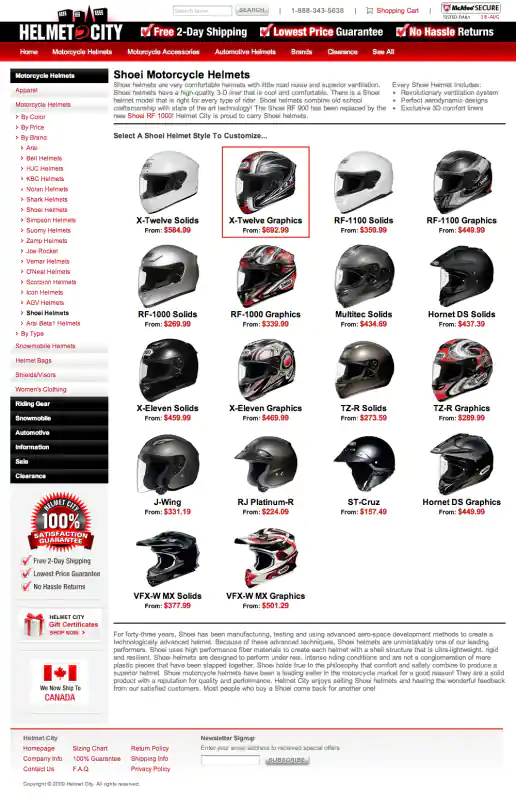-
TixNix Microsite Redesign
Direction 3: Landing Page Look and Feel (Unused)
Project Description:
Click for project detail view
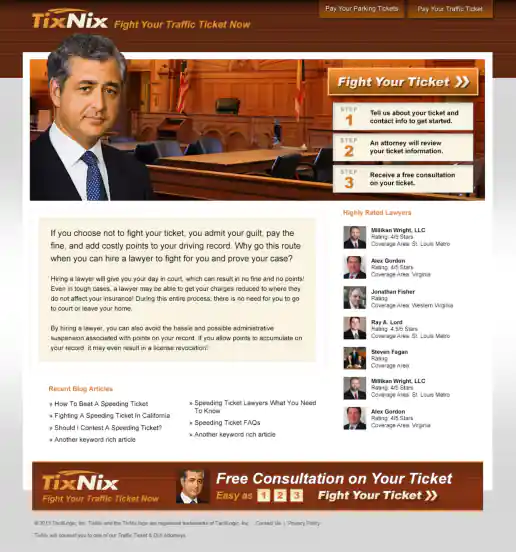
-
TixNix Microsite Redesign
Direction 2: Success Page
Project Description:
Click for project detail view
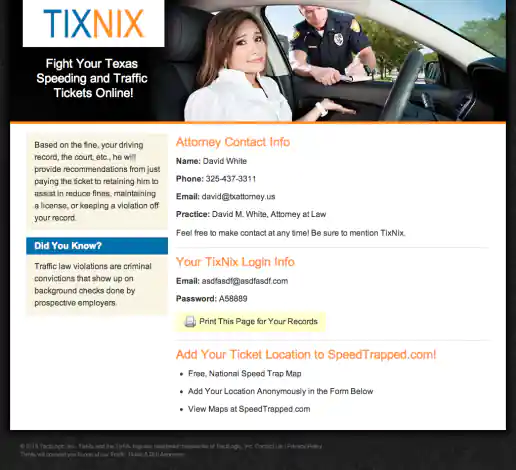
-
TixNix Microsite Redesign
Direction 2: Landing Page
Project Description:
Click for project detail view
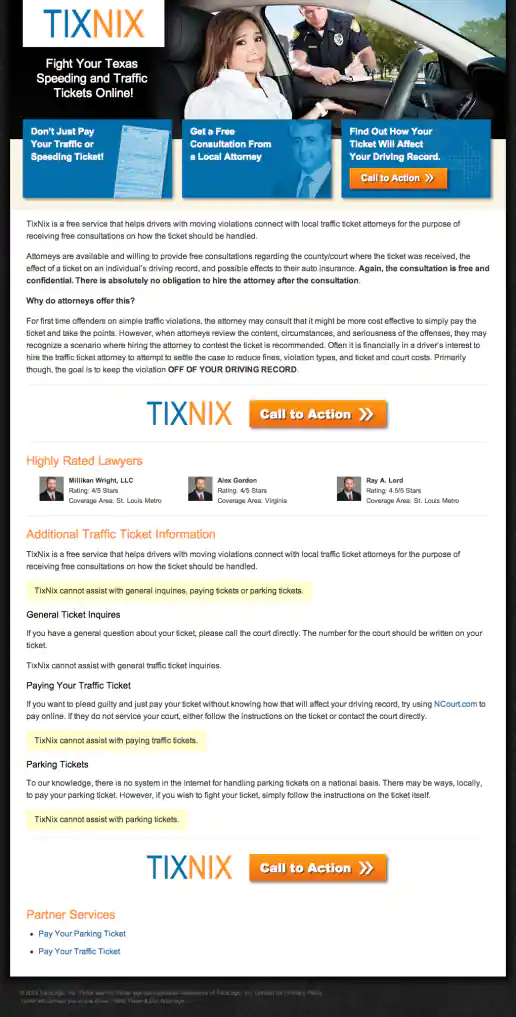
-
TixNix Microsite Redesign
Direction 2: Form Page
Project Description:
Click for project detail view
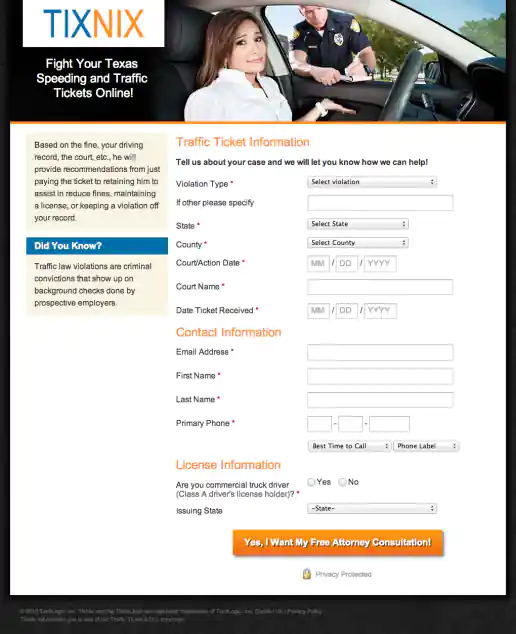
-
TixNix Microsite Redesign
Direction 1: Success Page
Project Description:
Click for project detail view
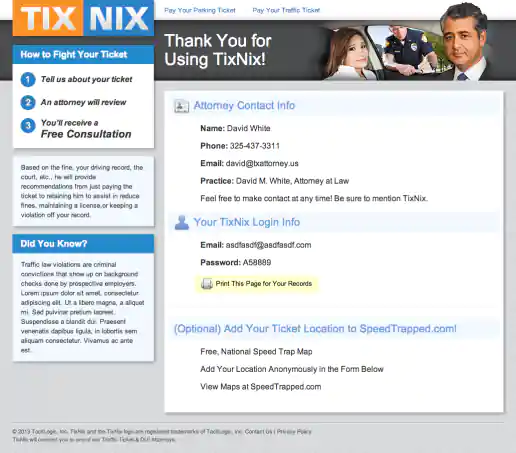
-
TixNix Microsite Redesign
Direction 1: Landing Page
Project Description:
Click for project detail view
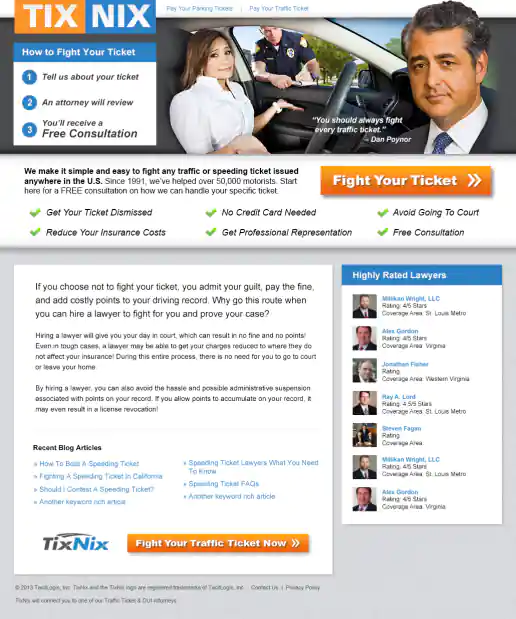
-
TixNix Microsite Redesign
Direction 1: Form Page
Project Description:
Click for project detail view
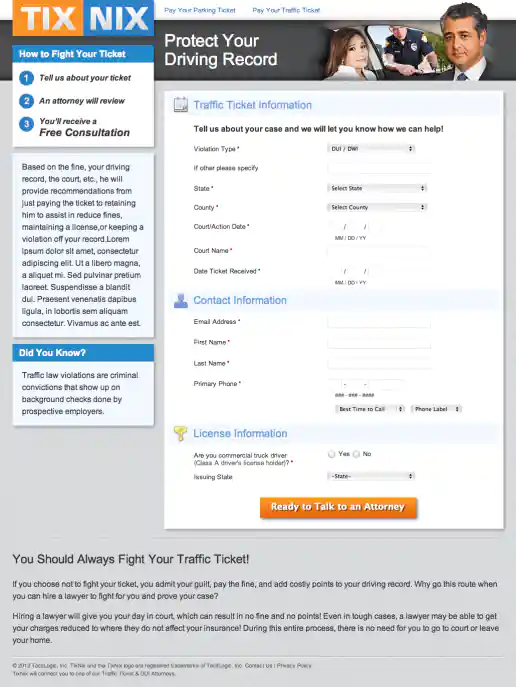
-
Direct Marketing Confidential Email Newsletter Template Design
Project Description:
Click for project detail view
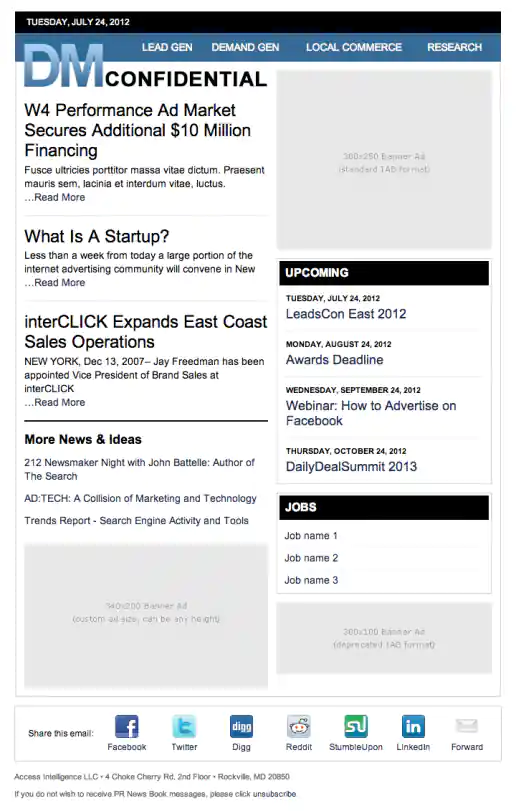
-
DailyDealSummit.com Website
Daily Deal Summit West Sponsors Page
Project Description:
Click for project detail view
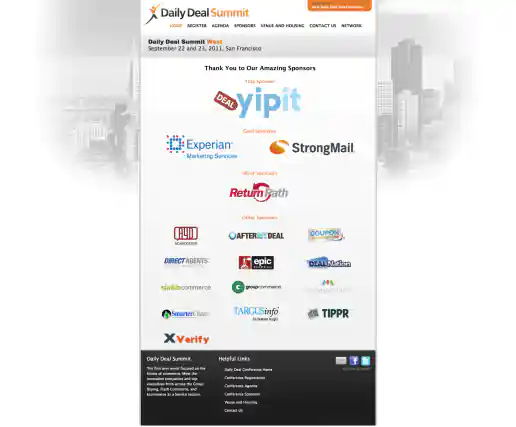
-
Insightly.com Responsive Website Design
Customers Page
Project Description: Initial layouts were created by another designer for the desktop screen width then handed-off for me to develop the alternate layouts for mobile devices. I coded layouts to be flexible so they worked on as many devices as possible. With only a couple exceptions, all pages were coded with four primary target sizes in mind beginning with the "mobile first" methodology. Additional media-query breakpoints were created when content areas within the layouts did not degrade gracefully when being resized. Standard sizes I would test and create media-queries for where 480x320 for iPhone landscape mode, 320x480 for iPhone portrait mode, 768x1024 for iPad portrait mode, and 1024x768 for iPad landscape mode and desktop use cases.
Click for project detail view
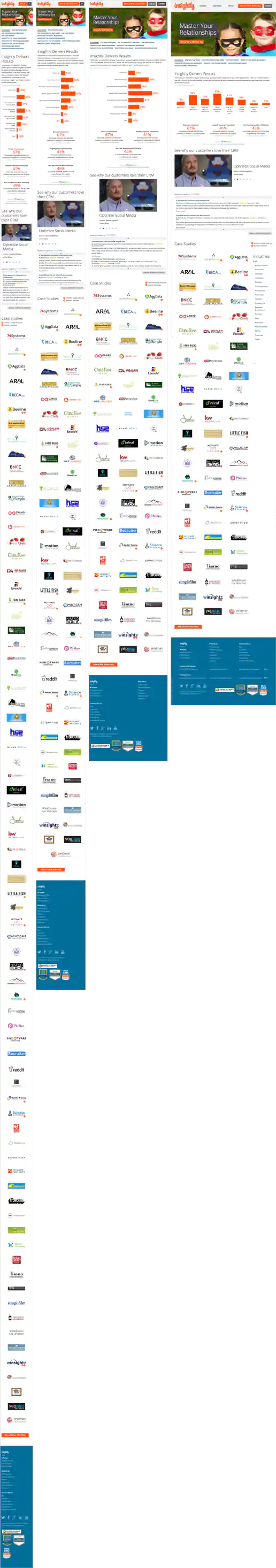
-
Insightly.com Responsive Website Design
Customer Case Study Page Template
Project Description: Initial layouts were created by another designer for the desktop screen width then handed-off for me to develop the alternate layouts for mobile devices. I coded layouts to be flexible so they worked on as many devices as possible. With only a couple exceptions, all pages were coded with four primary target sizes in mind beginning with the "mobile first" methodology. Additional media-query breakpoints were created when content areas within the layouts did not degrade gracefully when being resized. Standard sizes I would test and create media-queries for where 480x320 for iPhone landscape mode, 320x480 for iPhone portrait mode, 768x1024 for iPad portrait mode, and 1024x768 for iPad landscape mode and desktop use cases.
Click for project detail view
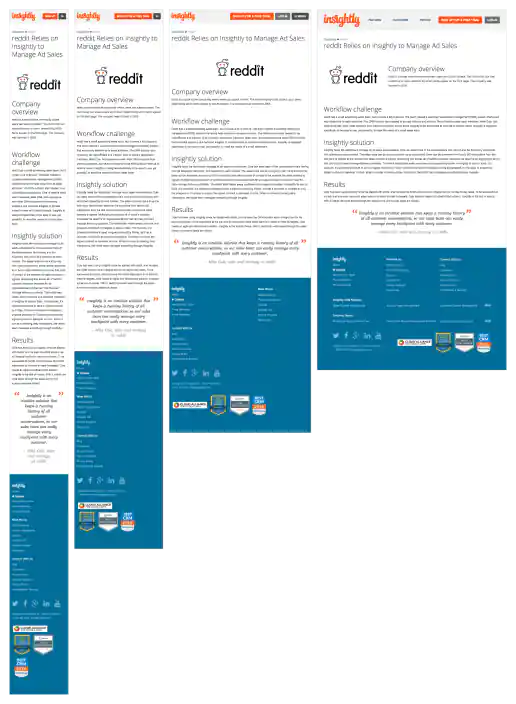
-
BusinesSuites Website Redesign
Coworking Page - Example 2
Project Description:
Click for project detail view
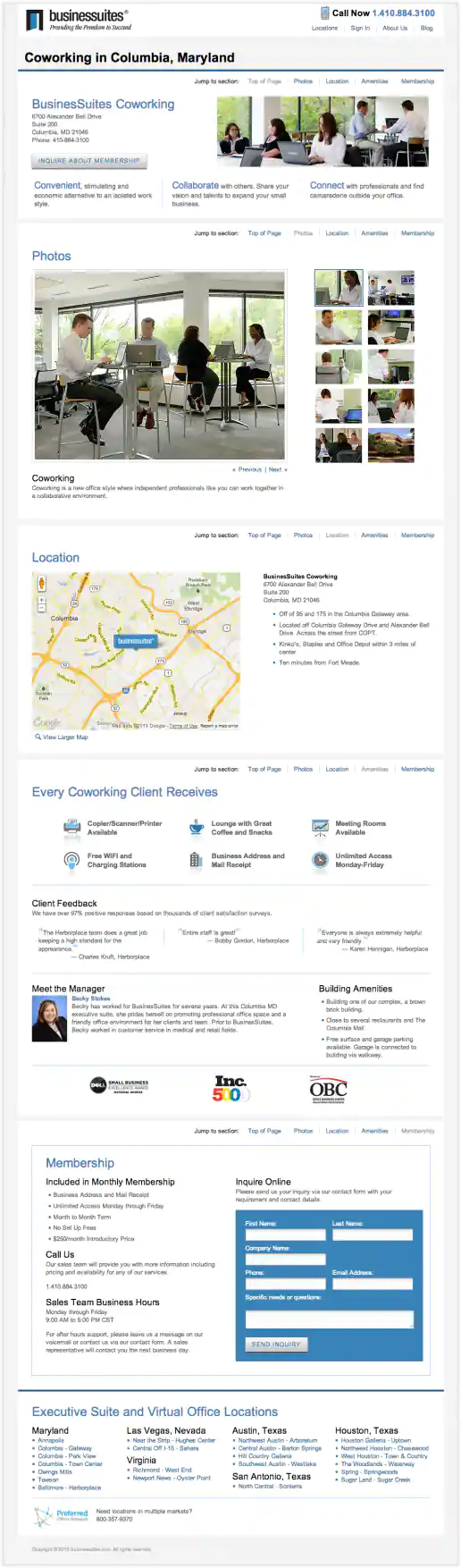
-
BusinesSuites Website Redesign
Coworking Page - Example 1
Project Description:
Click for project detail view
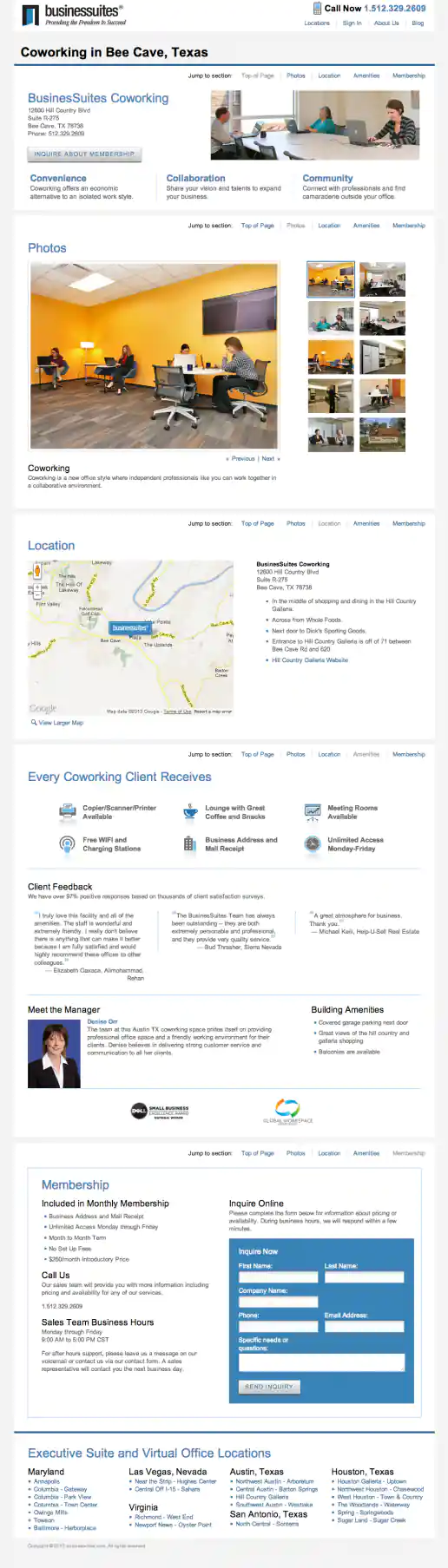
-
FreelanceWebDesigner.com Website Design
Contact Page
Project Description: My old site promoting freelance services. The initial idea was to create a look that was inviting and fun to interact with but also futuristic and indicated a technical savviness, perhaps like an interface you'd see in a the Jetsons TV cartoon. This is the result of that direction which combines French curve shapes (a traditional design element) with an electric spark (signifying the electronic age or futuristic direction) to give the design element some life and make ot ‘pop’.
Click for project detail view

-
Insightly.com Responsive Website Design
Contact Management Page
Project Description: Initial layouts were created by another designer for the desktop screen width then handed-off for me to develop the alternate layouts for mobile devices. I coded layouts to be flexible so they worked on as many devices as possible. With only a couple exceptions, all pages were coded with four primary target sizes in mind beginning with the "mobile first" methodology. Additional media-query breakpoints were created when content areas within the layouts did not degrade gracefully when being resized. Standard sizes I would test and create media-queries for where 480x320 for iPhone landscape mode, 320x480 for iPhone portrait mode, 768x1024 for iPad portrait mode, and 1024x768 for iPad landscape mode and desktop use cases.
Click for project detail view
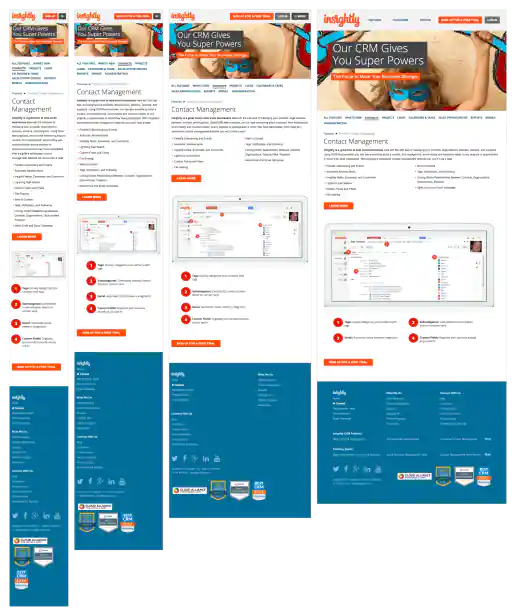
-
StormVentures.com Website Redesign
Contact Information Page
Project Description:
Click for project detail view
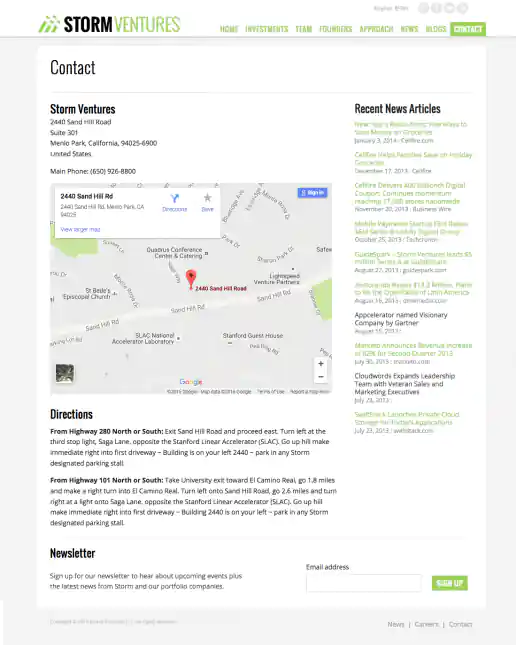
-
CNET GameCenter Online Gaming Spectacular Article Graphics
Project Description:
Click for project detail view
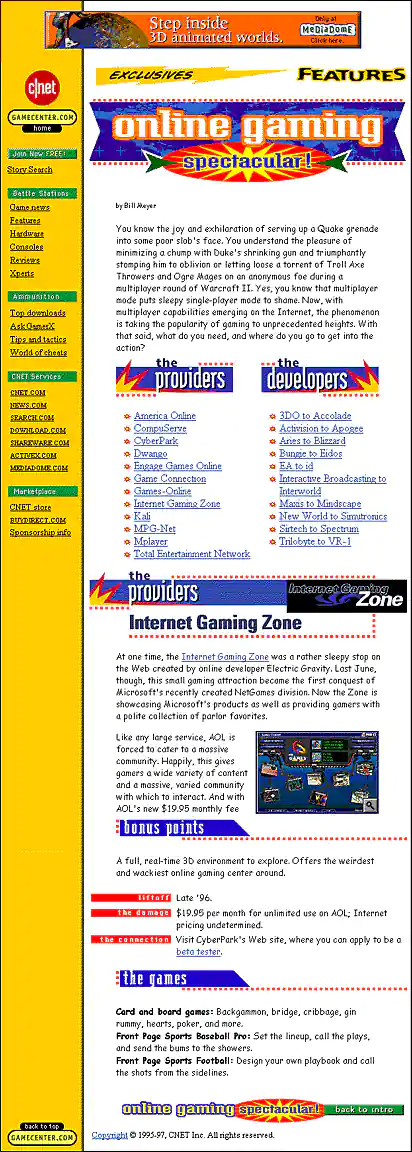
-
CNET GameCenter Game PCs Article Graphics
Project Description:
Click for project detail view
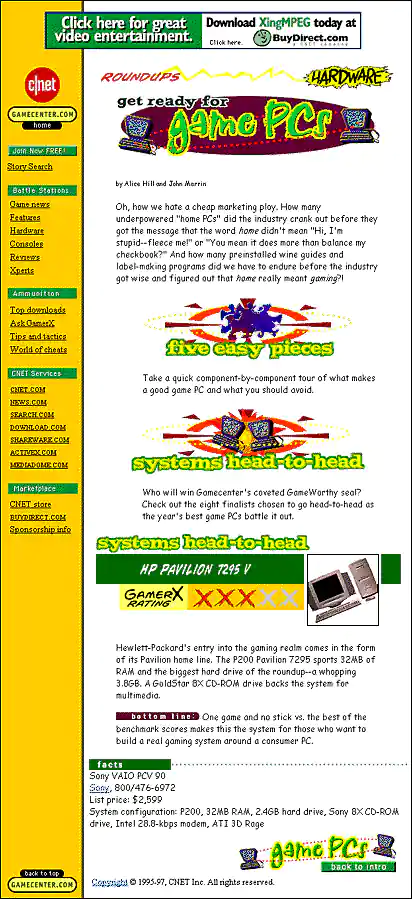
-
CNET GameCenter Ecstatica 2 Article Graphics
Project Description:
Click for project detail view
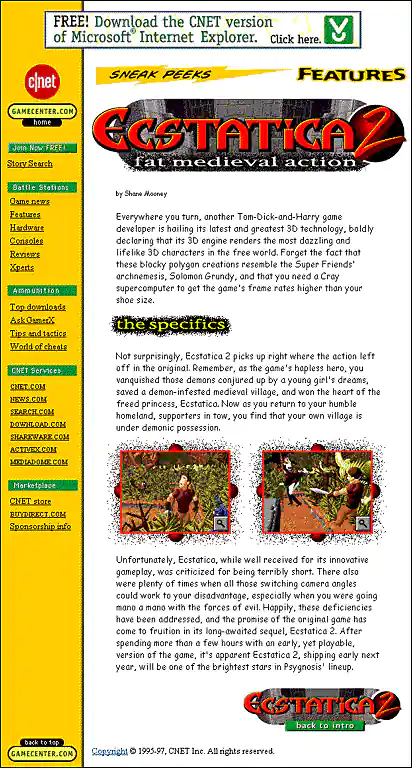
-
ClubVDO Website Redesign
Club Page
Project Description:
Click for project detail view
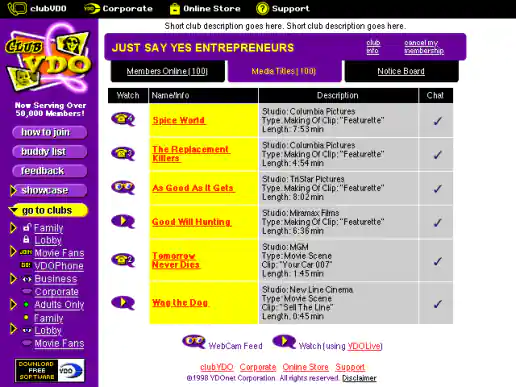
-
FreelanceWebDesigner.com Website Design
Clients Page
Project Description: My old site promoting freelance services. The initial idea was to create a look that was inviting and fun to interact with but also futuristic and indicated a technical savviness, perhaps like an interface you'd see in a the Jetsons TV cartoon. This is the result of that direction which combines French curve shapes (a traditional design element) with an electric spark (signifying the electronic age or futuristic direction) to give the design element some life and make ot ‘pop’.
Click for project detail view

-
Cisco WebEx Modal Dialogs with “Useful Tips” Tutorials
Project Description: These dialogs would appear in MeetMeNow and PCNow web based application portals to assist and educate users. The modals would appear during events such as during the new user on-boarding process, when a new session is initiating, when the free trial is about to expire, when the credit card is about to expire, when there's a browser plugin update available, and after a session has ended. I created the look of the dialogs based on the visual gradient of some other areas in the products then created and stylized the icons indicating info, alert, and timely message topics. The “Useful Tips” area presented a Flash based slideshow I created by assembling screenshots from the products and adding text explanations in the overlayed green speech bubbles which animated in along with indicators pointing to the different subject areas of the users screen, such as where users can create a desktop shortcut.
Click for project detail view
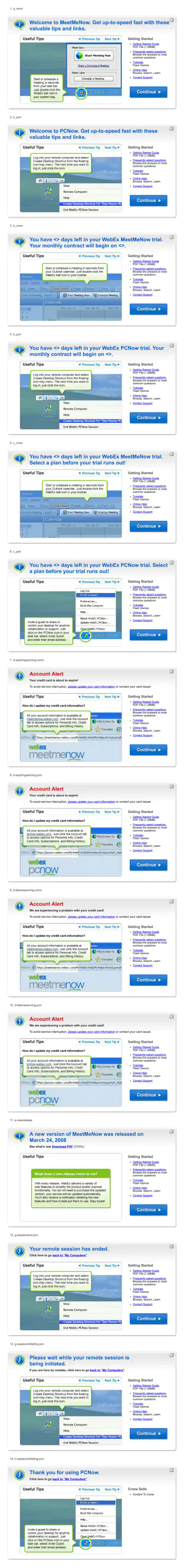
-
JarMedia AcaiElite Free Trial Microsite
Checkout Page
Project Description:
Click for project detail view
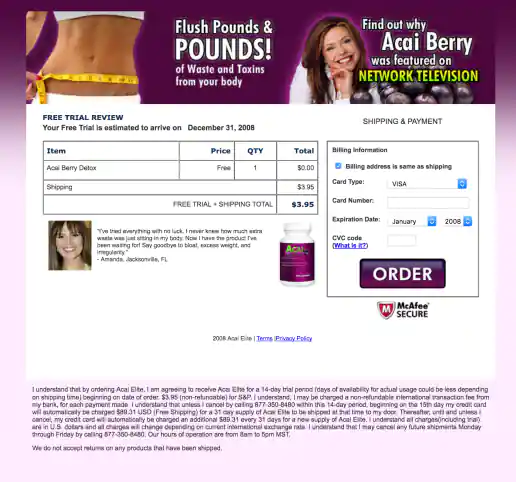
-
Helmet City eCommerce Website Design
Category Page
Project Description:
Click for project detail view