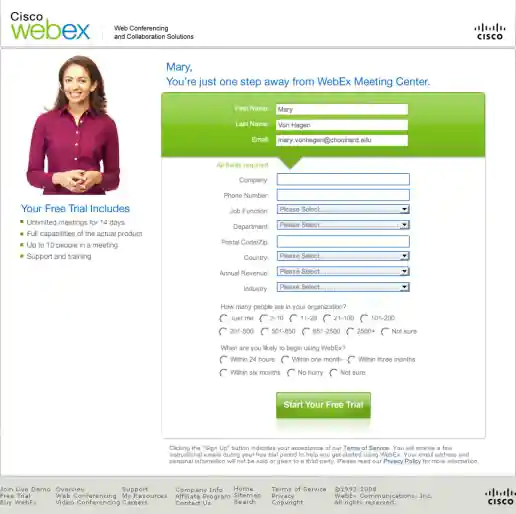-
Cisco WebEx Meetings Plus Summer Campaign
Another Landing Page
Project Description:
Click for project detail view
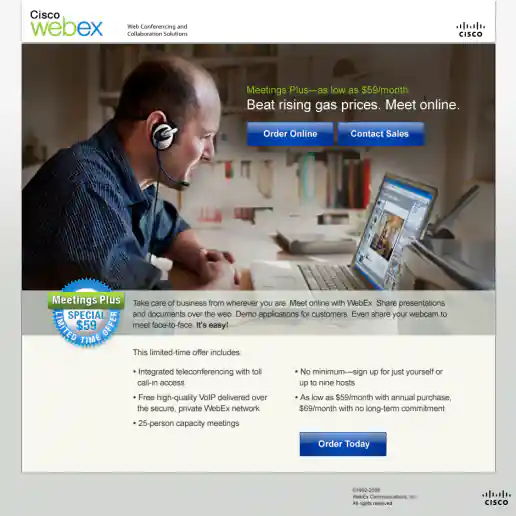
-
Cisco WebEx Meetings Plus Summer Campaign
Banner Ads
Project Description:
Click for project detail view
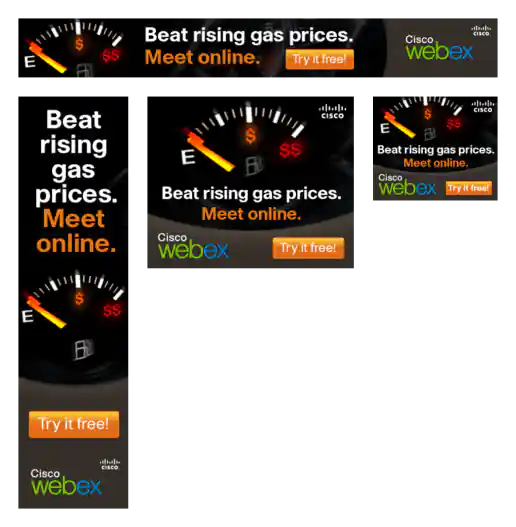
-
Cisco WebEx Customer Success Story Case Study Example
Project Description: InDesign template was originally created by another designer. Occasionally I created new versions when needed by replacing text, images, and links while working with the product manager (such as to request a better customer logo sometimes), the copywriter, and then gathered feedback/sign-offs from the art director before creating the final interactive PDF for distribution.
Click for project detail view

-
Cisco WebEx Floor Display Banner for Conference Event
Project Description: Design created in-house based on brand guidelines.
Click for project detail view
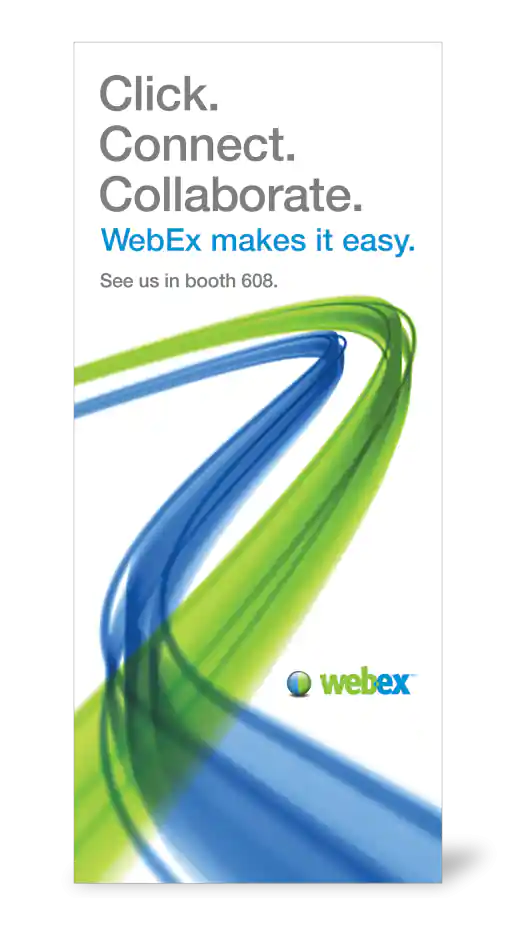
-
Cisco WebEx Meetings Plus Summer Campaign Prototypes and Mockups Presentation
Project Description: Shows placement of “Meetings Plus $59 Special Package” promo graphic on the homepage, product pages, emails and associated landing pages, emails, and banner ads used to generate new subscribers. This presentation format worked well for capturing feedback in meetings when printed in landscape format since just one section printed per page and left room on the side to write notes about any changes discussed.
Click for project detail view
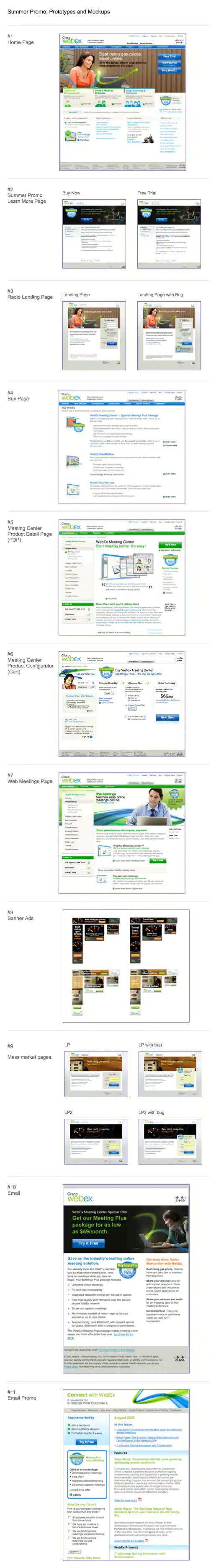
-
Cisco WebEx MeetMeNow Banner Ads
Project Description: A few of the various banners I created based on the brand guidelines for use on the company website.
Click for project detail view

-
Cisco WebEx MeetMeNow Co-branded Product Page Design
Project Description:
Click for project detail view

-
Cisco WebEx Modal Dialogs with “Useful Tips” Tutorials
Project Description: These dialogs would appear in MeetMeNow and PCNow web based application portals to assist and educate users. The modals would appear during events such as during the new user on-boarding process, when a new session is initiating, when the free trial is about to expire, when the credit card is about to expire, when there's a browser plugin update available, and after a session has ended. I created the look of the dialogs based on the visual gradient of some other areas in the products then created and stylized the icons indicating info, alert, and timely message topics. The “Useful Tips” area presented a Flash based slideshow I created by assembling screenshots from the products and adding text explanations in the overlayed green speech bubbles which animated in along with indicators pointing to the different subject areas of the users screen, such as where users can create a desktop shortcut.
Click for project detail view
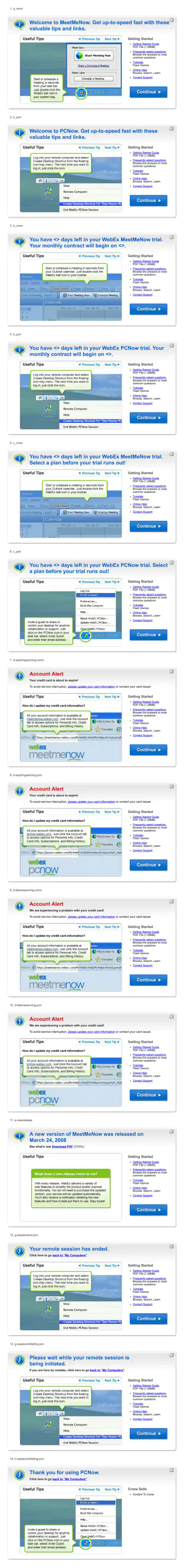
-
Cisco WebEx PCNow Banner Ads
Project Description: A few of the various banners I created based on the brand guidelines for use on the company website.
Click for project detail view

-
Cisco WebEx CD
Direction 1
Project Description: Box sticker went on the outside of Linksys and NetGear router product packaging and the CD was inserted into the box to encourage folks who buy routers to try WebEx. You could see the NetGear routers with the sticker on the shelves in stores such as Fry’s Electronics.
Click for project detail view

-
Cisco WebEx CD
Direction 2
Project Description: Box sticker went on the outside of Linksys and NetGear router product packaging and the CD was inserted into the box to encourage folks who buy routers to try WebEx. You could see the NetGear routers with the sticker on the shelves in stores such as Fry’s Electronics.
Click for project detail view
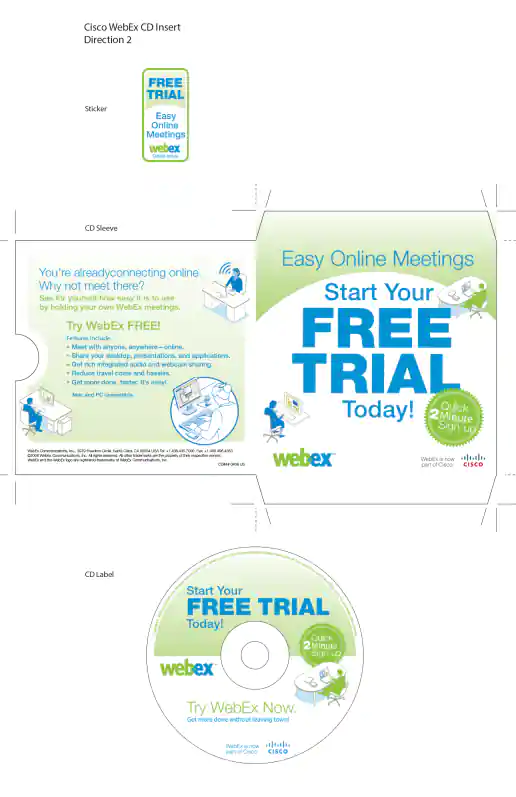
-
Cisco WebEx CD
Direction 3
Project Description: Box sticker went on the outside of Linksys and NetGear router product packaging and the CD was inserted into the box to encourage folks who buy routers to try WebEx. You could see the NetGear routers with the sticker on the shelves in stores such as Fry’s Electronics.
Click for project detail view
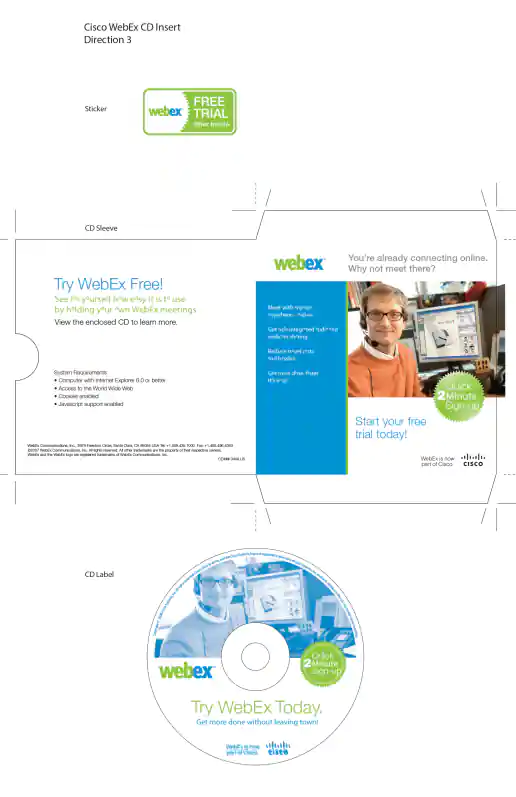
-
Cisco WebEx Meetings Plus Summer Campaign
Email
Project Description:
Click for project detail view
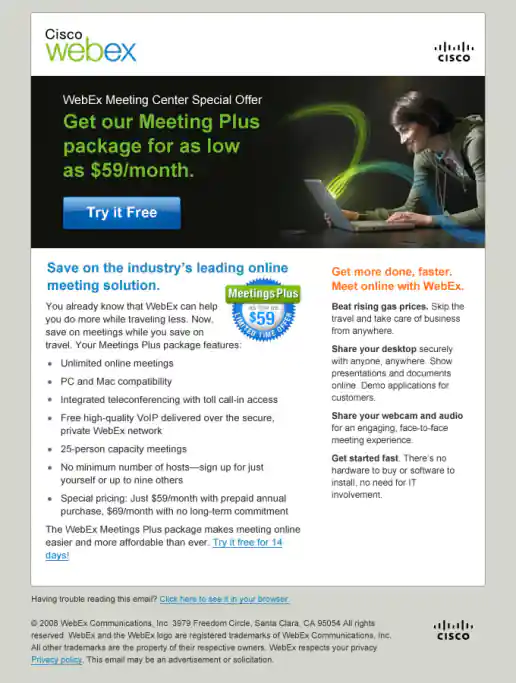
-
Cisco WebEx Meetings Plus Summer Campaign
Landing Page
Project Description:
Click for project detail view
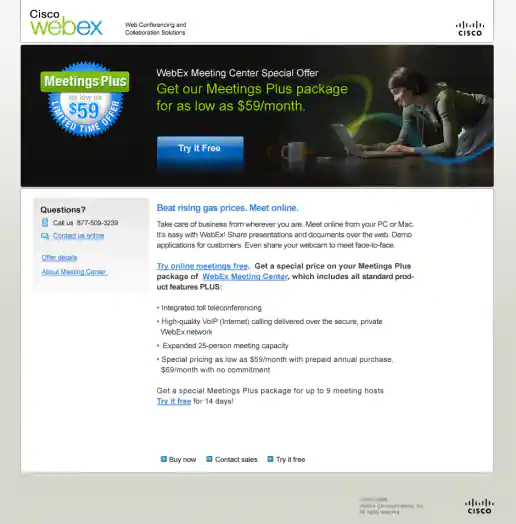
-
Cisco WebEx CD
Landing Page
Project Description: Box sticker went on the outside of Linksys and NetGear router product packaging and the CD was inserted into the box to encourage folks who buy routers to try WebEx. You could see the NetGear routers with the sticker on the shelves in stores such as Fry’s Electronics.
Click for project detail view
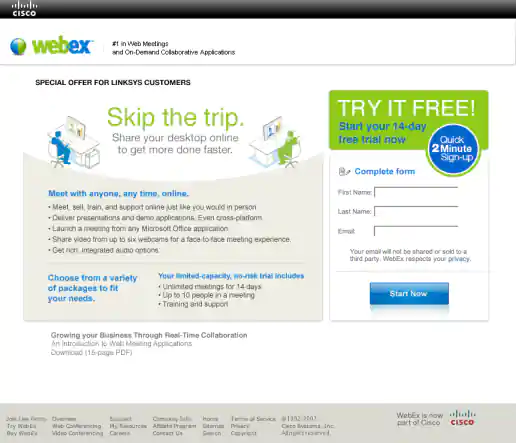
-
Cisco WebEx Meetings Plus Summer Campaign
Mass Market Landing Page
Project Description:
Click for project detail view
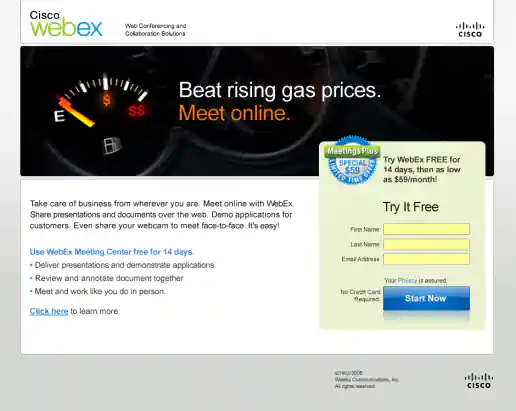
-
Cisco Webex Free Trial Signup Step 2 Form, Multi-variant Test Variations
User Flow Map Showing Which Screen Is Being Redesigned Within The Current Experience
Project Description: To help explain what I was working on and the user experience which I based my decisions on, I created a quick user flow diagram showing screenshots along with short text explanations of the user journey both before and after interacting with the sign-up screens I was working on. This helped focus decisions to specific areas, optimize content to improve user experience, and identify most effective opportunities for multi-variant testing. Each of the variations were based on learnings from other Cisco Webex products, team input/feedback, plus learnings I incorporated from studying best practices in form design, lead generation, and UX marketing design.
Click for project detail view
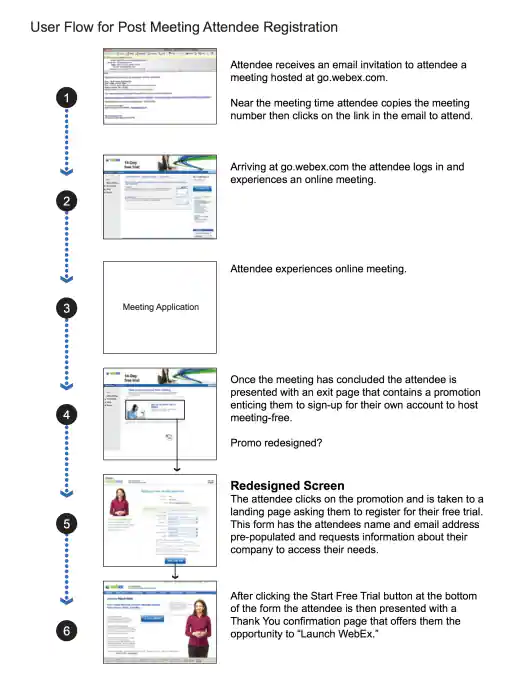
-
Cisco Webex Free Trial Signup Step 2 Form, Multi-variant Test Variations
Version 1
Project Description: To help explain what I was working on and the user experience which I based my decisions on, I created a quick user flow diagram showing screenshots along with short text explanations of the user journey both before and after interacting with the sign-up screens I was working on. This helped focus decisions to specific areas, optimize content to improve user experience, and identify most effective opportunities for multi-variant testing. Each of the variations were based on learnings from other Cisco Webex products, team input/feedback, plus learnings I incorporated from studying best practices in form design, lead generation, and UX marketing design.
Click for project detail view
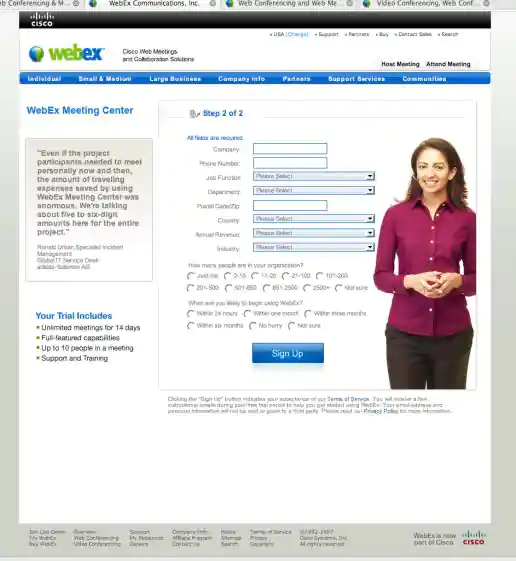
-
Cisco Webex Free Trial Signup Step 2 Form, Multi-variant Test Variations
Version 10
Project Description: To help explain what I was working on and the user experience which I based my decisions on, I created a quick user flow diagram showing screenshots along with short text explanations of the user journey both before and after interacting with the sign-up screens I was working on. This helped focus decisions to specific areas, optimize content to improve user experience, and identify most effective opportunities for multi-variant testing. Each of the variations were based on learnings from other Cisco Webex products, team input/feedback, plus learnings I incorporated from studying best practices in form design, lead generation, and UX marketing design.
Click for project detail view
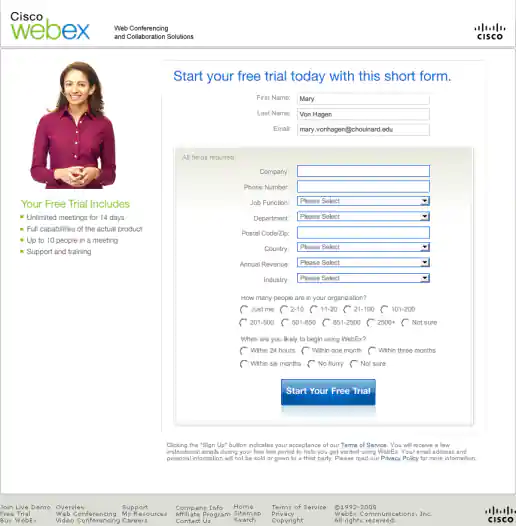
-
Cisco Webex Free Trial Signup Step 2 Form, Multi-variant Test Variations
Version 11
Project Description: To help explain what I was working on and the user experience which I based my decisions on, I created a quick user flow diagram showing screenshots along with short text explanations of the user journey both before and after interacting with the sign-up screens I was working on. This helped focus decisions to specific areas, optimize content to improve user experience, and identify most effective opportunities for multi-variant testing. Each of the variations were based on learnings from other Cisco Webex products, team input/feedback, plus learnings I incorporated from studying best practices in form design, lead generation, and UX marketing design.
Click for project detail view
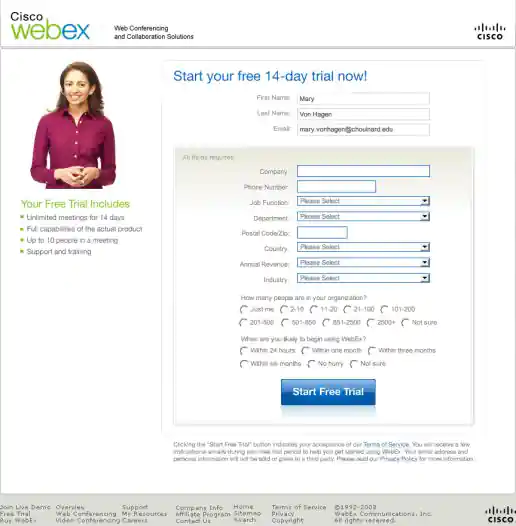
-
Cisco Webex Free Trial Signup Step 2 Form, Multi-variant Test Variations
Version 2
Project Description: To help explain what I was working on and the user experience which I based my decisions on, I created a quick user flow diagram showing screenshots along with short text explanations of the user journey both before and after interacting with the sign-up screens I was working on. This helped focus decisions to specific areas, optimize content to improve user experience, and identify most effective opportunities for multi-variant testing. Each of the variations were based on learnings from other Cisco Webex products, team input/feedback, plus learnings I incorporated from studying best practices in form design, lead generation, and UX marketing design.
Click for project detail view
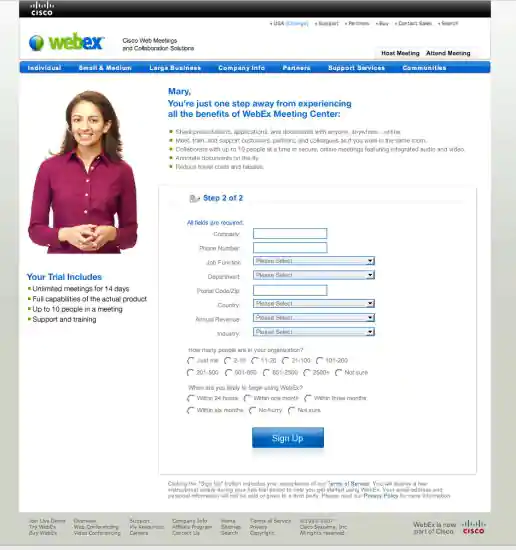
-
Cisco Webex Free Trial Signup Step 2 Form, Multi-variant Test Variations
Version 3
Project Description: To help explain what I was working on and the user experience which I based my decisions on, I created a quick user flow diagram showing screenshots along with short text explanations of the user journey both before and after interacting with the sign-up screens I was working on. This helped focus decisions to specific areas, optimize content to improve user experience, and identify most effective opportunities for multi-variant testing. Each of the variations were based on learnings from other Cisco Webex products, team input/feedback, plus learnings I incorporated from studying best practices in form design, lead generation, and UX marketing design.
Click for project detail view
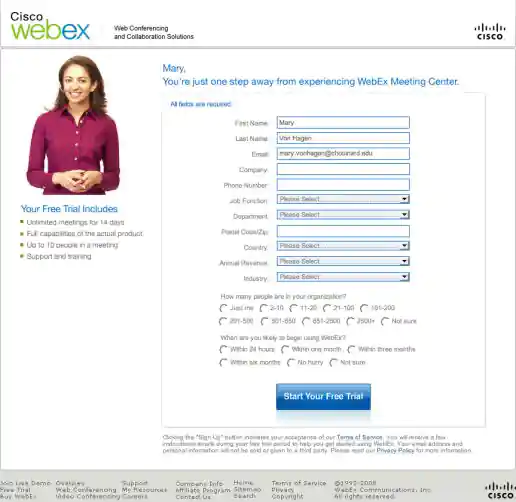
-
Cisco Webex Free Trial Signup Step 2 Form, Multi-variant Test Variations
Version 4
Project Description: To help explain what I was working on and the user experience which I based my decisions on, I created a quick user flow diagram showing screenshots along with short text explanations of the user journey both before and after interacting with the sign-up screens I was working on. This helped focus decisions to specific areas, optimize content to improve user experience, and identify most effective opportunities for multi-variant testing. Each of the variations were based on learnings from other Cisco Webex products, team input/feedback, plus learnings I incorporated from studying best practices in form design, lead generation, and UX marketing design.
Click for project detail view
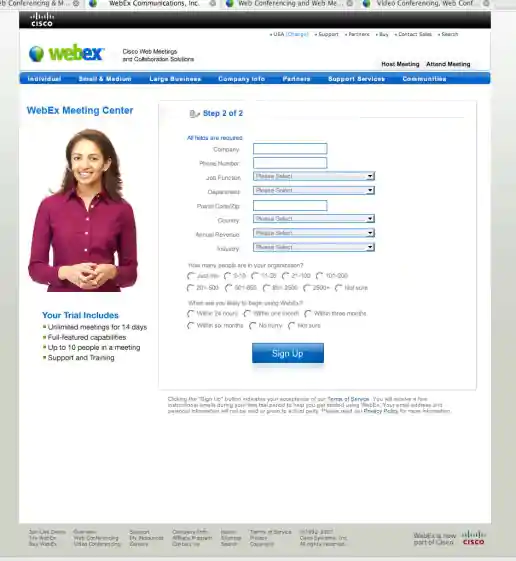
-
Cisco Webex Free Trial Signup Step 2 Form, Multi-variant Test Variations
Version 5
Project Description: To help explain what I was working on and the user experience which I based my decisions on, I created a quick user flow diagram showing screenshots along with short text explanations of the user journey both before and after interacting with the sign-up screens I was working on. This helped focus decisions to specific areas, optimize content to improve user experience, and identify most effective opportunities for multi-variant testing. Each of the variations were based on learnings from other Cisco Webex products, team input/feedback, plus learnings I incorporated from studying best practices in form design, lead generation, and UX marketing design.
Click for project detail view