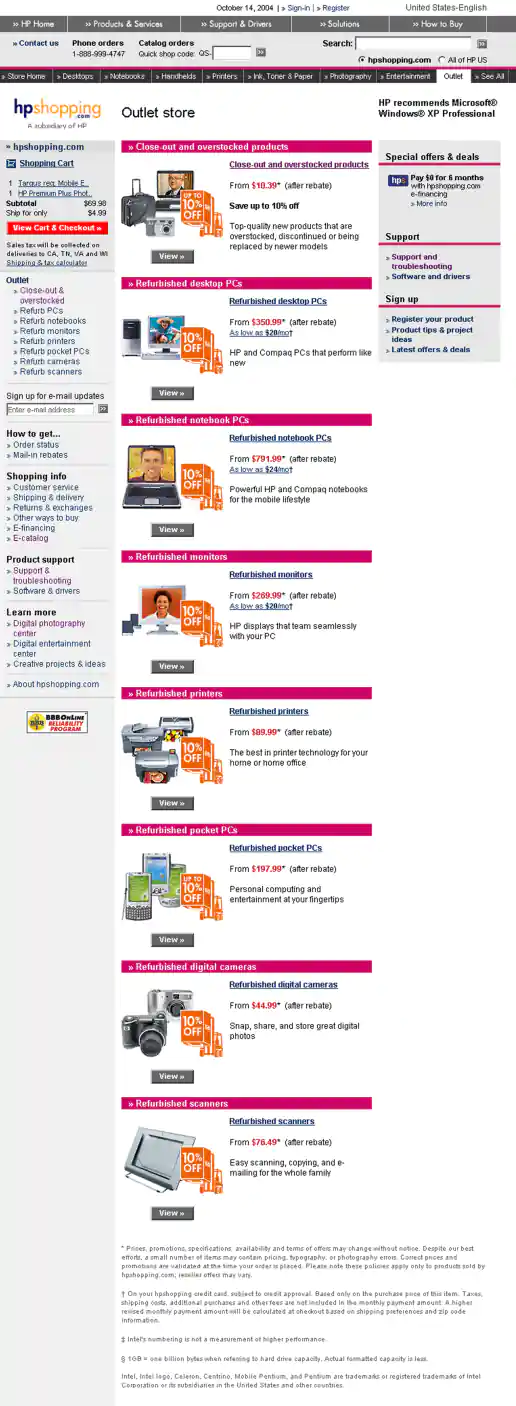Portfolio / Industries / Technology
-
Insightly Homepage Evolution (2013-2016)
Version 4
Project Description: From 2013 through 2016 I was the front-end developer for Insightly.com in charge of translating layered Photoshop PSD or Sketch files into HTML, CSS, and Javascript.
Click for project detail view
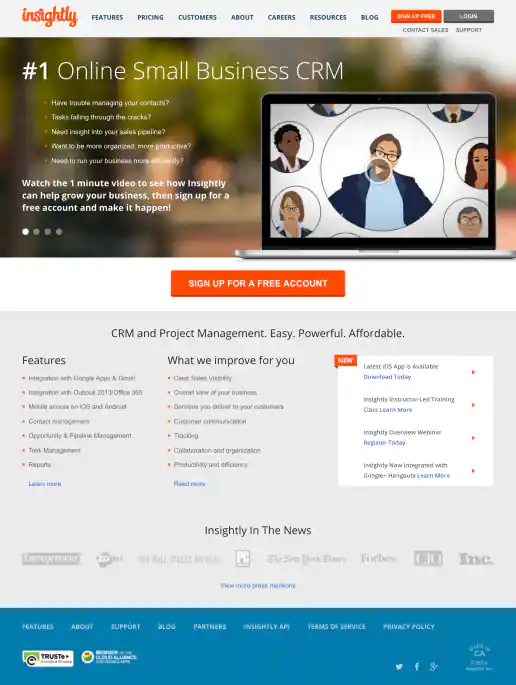
-
Cisco Webex Free Trial Signup Step 2 Form, Multi-variant Test Variations
Version 3
Project Description: To help explain what I was working on and the user experience which I based my decisions on, I created a quick user flow diagram showing screenshots along with short text explanations of the user journey both before and after interacting with the sign-up screens I was working on. This helped focus decisions to specific areas, optimize content to improve user experience, and identify most effective opportunities for multi-variant testing. Each of the variations were based on learnings from other Cisco Webex products, team input/feedback, plus learnings I incorporated from studying best practices in form design, lead generation, and UX marketing design.
Click for project detail view
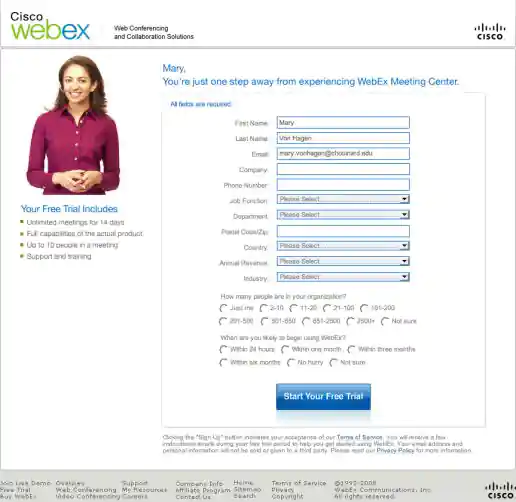
-
Insightly Homepage Evolution (2013-2016)
Version 3
Project Description: From 2013 through 2016 I was the front-end developer for Insightly.com in charge of translating layered Photoshop PSD or Sketch files into HTML, CSS, and Javascript.
Click for project detail view
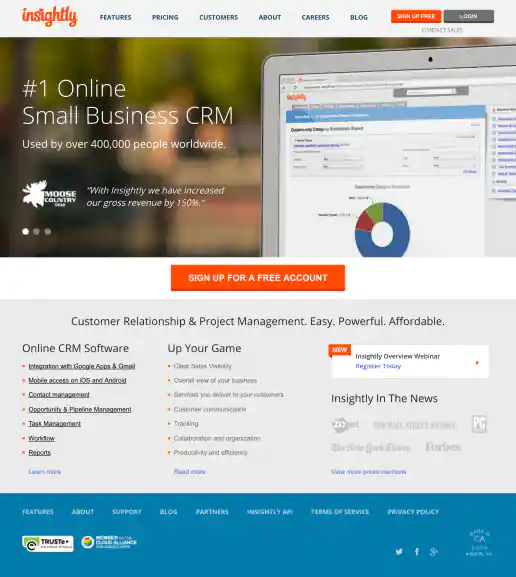
-
Adobe EchoSign Homepage “Traffic Surge” Lightweight Fallback Page Design
Version 2: Static version with no links
Project Description: In case the website received too much traffic we had a couple failover plans in place, such as being able to switch to a revised homepage that was streamlined for lots of traffic. Version 1 removed the animated billboard image slider and didn't include any dynamic JSP so everything was static. In version 2 I also removed all links to internal pages including the billboard image CTA and no login plus the bottom section of the page content was removed. Version 1 HTTP resource requests went from 84 down to 41 and page weight went from ~972K to ~169K. Version 2 HTTP requests went down to 17 and page weight went to ~88K. Since most traffic doesn’t go through the homepage necessarily but to sub-pages directly, I could also redirect all sub-pages to the version 2 homepage if needed.
Click for project detail view
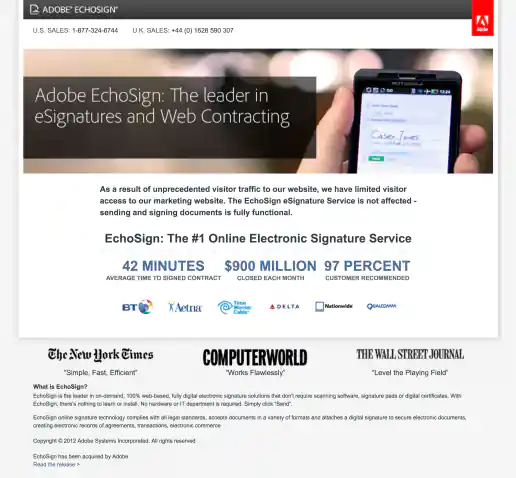
-
EchoSign Homepage “Traffic Surge” Streamlined Fallback Page Designs
Version 2: Static version with no links
Project Description: In case the website received too much traffic we had a couple failover plans in place, such as being able to switch to a revised homepage that was streamlined for lots of traffic. Version 1 removed the animated billboard image slider and didn't include any dynamic JSP so everything was static. In version 2 I also removed all links to internal pages including the billboard image CTA and no login plus the bottom section of the page content was removed. Version 1 HTTP resource requests went from 84 down to 41 and page weight went from ~972K to ~169K. Version 2 went down to 17 HTTP requests and ~88K page weight. Since most traffic doesn’t go through the homepage necessarily but to sub-pages directly, I could also redirect all sub-pages to the version 2 homepage if needed.
Click for project detail view

-
HPShopping.com Search Results Alternate Layout Mockups
Version 2: Showing Product Details
Project Description:
Click for project detail view
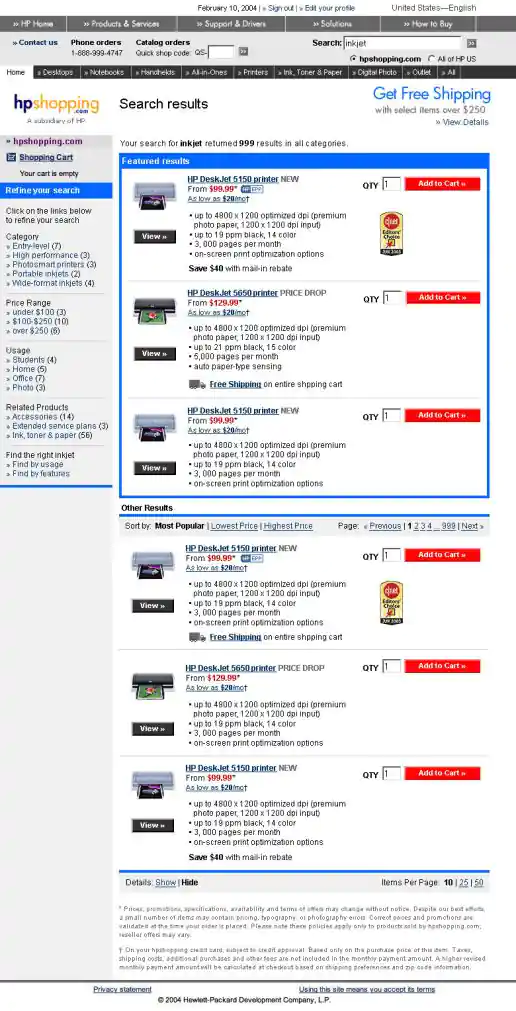
-
Adobe EchoSign Real Estate Audience Landing Page
Version 2: Alternate Layout, Adobe Logo Added
Project Description: Landing pages could be customized for various marketing verticals by updating the headlines text, bullet point text, testimonials, and example customer logos. Three or four layout variations were tested. Version 2 also includes the Phase 1 header and footer redesign I initially incorporated after Adobe acquired EchoSign.
Click for project detail view
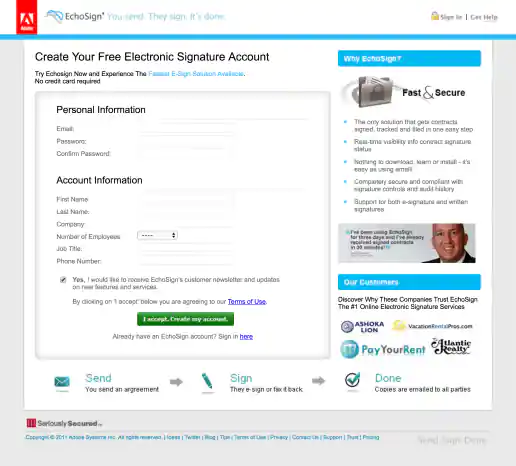
-
Cisco Webex Free Trial Signup Step 2 Form, Multi-variant Test Variations
Version 2
Project Description: To help explain what I was working on and the user experience which I based my decisions on, I created a quick user flow diagram showing screenshots along with short text explanations of the user journey both before and after interacting with the sign-up screens I was working on. This helped focus decisions to specific areas, optimize content to improve user experience, and identify most effective opportunities for multi-variant testing. Each of the variations were based on learnings from other Cisco Webex products, team input/feedback, plus learnings I incorporated from studying best practices in form design, lead generation, and UX marketing design.
Click for project detail view
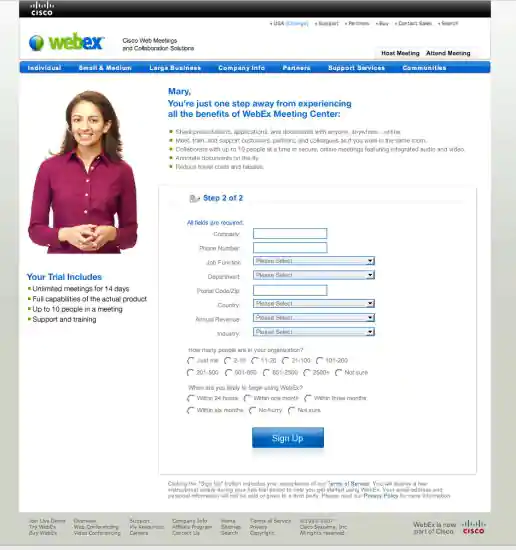
-
Insightly Homepage Evolution (2013-2016)
Version 2
Project Description: From 2013 through 2016 I was the front-end developer for Insightly.com in charge of translating layered Photoshop PSD or Sketch files into HTML, CSS, and Javascript.
Click for project detail view

-
Adobe EchoSign Homepage “Traffic Surge” Lightweight Fallback Page Design
Version 1: Static version
Project Description: In case the website received too much traffic we had a couple failover plans in place, such as being able to switch to a revised homepage that was streamlined for lots of traffic. Version 1 removed the animated billboard image slider and didn't include any dynamic JSP so everything was static. In version 2 I also removed all links to internal pages including the billboard image CTA and no login plus the bottom section of the page content was removed. Version 1 HTTP resource requests went from 84 down to 41 and page weight went from ~972K to ~169K. Version 2 HTTP requests went down to 17 and page weight went to ~88K. Since most traffic doesn’t go through the homepage necessarily but to sub-pages directly, I could also redirect all sub-pages to the version 2 homepage if needed.
Click for project detail view
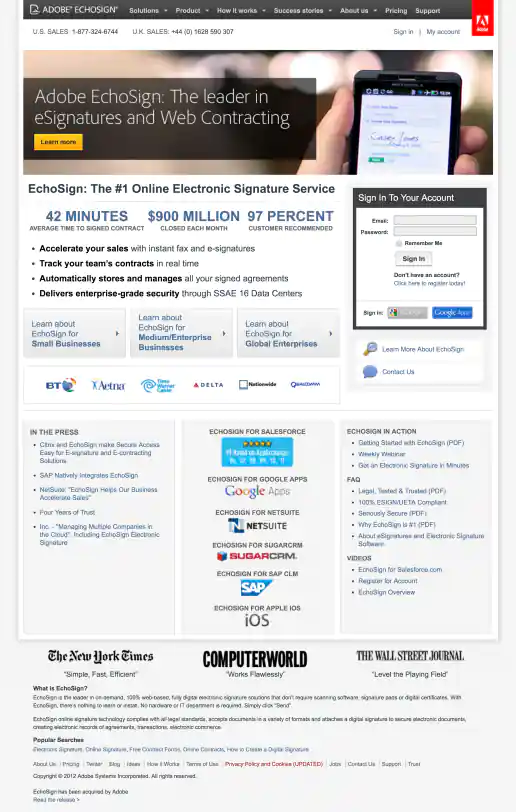
-
EchoSign Homepage “Traffic Surge” Streamlined Fallback Page Designs
Version 1: Static version
Project Description: In case the website received too much traffic we had a couple failover plans in place, such as being able to switch to a revised homepage that was streamlined for lots of traffic. Version 1 removed the animated billboard image slider and didn't include any dynamic JSP so everything was static. In version 2 I also removed all links to internal pages including the billboard image CTA and no login plus the bottom section of the page content was removed. Version 1 HTTP resource requests went from 84 down to 41 and page weight went from ~972K to ~169K. Version 2 went down to 17 HTTP requests and ~88K page weight. Since most traffic doesn’t go through the homepage necessarily but to sub-pages directly, I could also redirect all sub-pages to the version 2 homepage if needed.
Click for project detail view
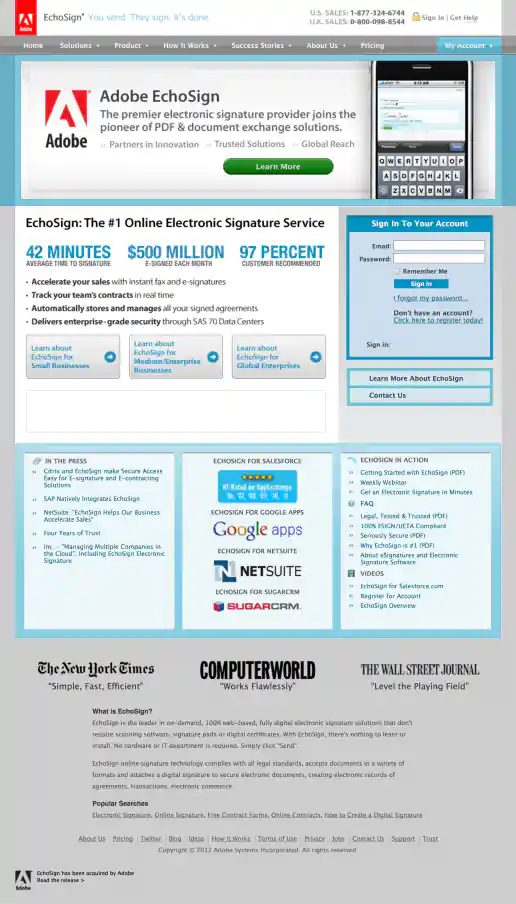
-
HPShopping.com Search Results Alternate Layout Mockups
Version 1: Hiding Product Details
Project Description:
Click for project detail view
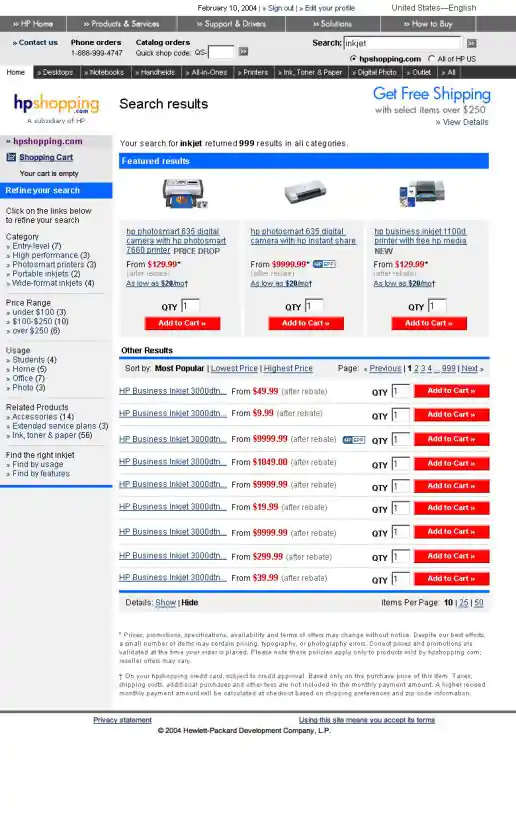
-
Cisco Webex Free Trial Signup Step 2 Form, Multi-variant Test Variations
Version 11
Project Description: To help explain what I was working on and the user experience which I based my decisions on, I created a quick user flow diagram showing screenshots along with short text explanations of the user journey both before and after interacting with the sign-up screens I was working on. This helped focus decisions to specific areas, optimize content to improve user experience, and identify most effective opportunities for multi-variant testing. Each of the variations were based on learnings from other Cisco Webex products, team input/feedback, plus learnings I incorporated from studying best practices in form design, lead generation, and UX marketing design.
Click for project detail view
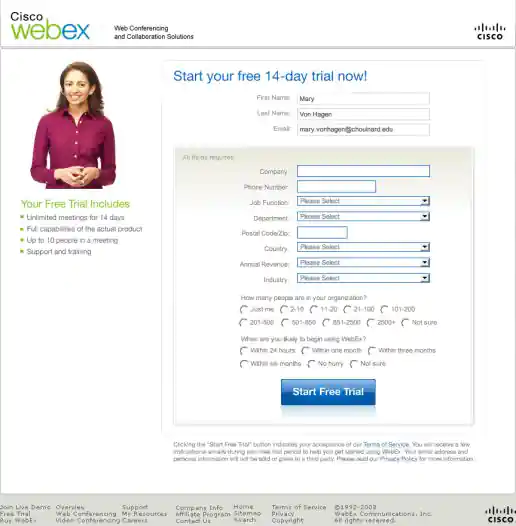
-
Cisco Webex Free Trial Signup Step 2 Form, Multi-variant Test Variations
Version 10
Project Description: To help explain what I was working on and the user experience which I based my decisions on, I created a quick user flow diagram showing screenshots along with short text explanations of the user journey both before and after interacting with the sign-up screens I was working on. This helped focus decisions to specific areas, optimize content to improve user experience, and identify most effective opportunities for multi-variant testing. Each of the variations were based on learnings from other Cisco Webex products, team input/feedback, plus learnings I incorporated from studying best practices in form design, lead generation, and UX marketing design.
Click for project detail view
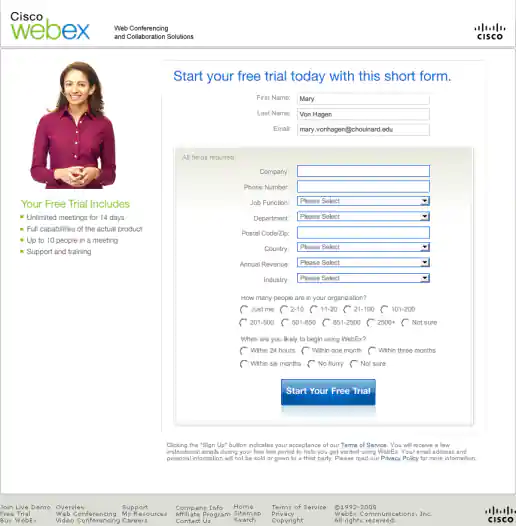
-
Adobe EchoSign Real Estate Audience Landing Page
Version 1
Project Description: Landing pages could be customized for various marketing verticals by updating the headlines text, bullet point text, testimonials, and example customer logos. Three or four layout variations were tested. Version 2 also includes the Phase 1 header and footer redesign I initially incorporated after Adobe acquired EchoSign.
Click for project detail view
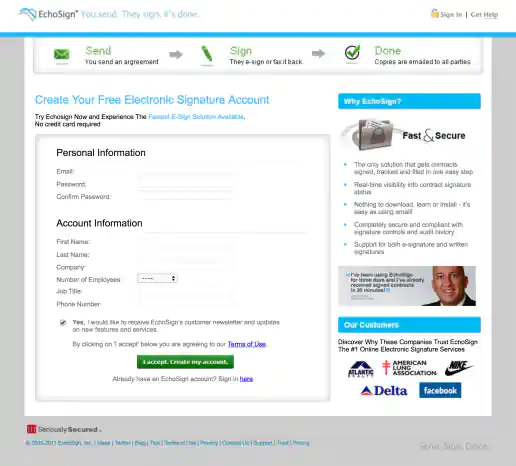
-
Cisco Webex Free Trial Signup Step 2 Form, Multi-variant Test Variations
Version 1
Project Description: To help explain what I was working on and the user experience which I based my decisions on, I created a quick user flow diagram showing screenshots along with short text explanations of the user journey both before and after interacting with the sign-up screens I was working on. This helped focus decisions to specific areas, optimize content to improve user experience, and identify most effective opportunities for multi-variant testing. Each of the variations were based on learnings from other Cisco Webex products, team input/feedback, plus learnings I incorporated from studying best practices in form design, lead generation, and UX marketing design.
Click for project detail view
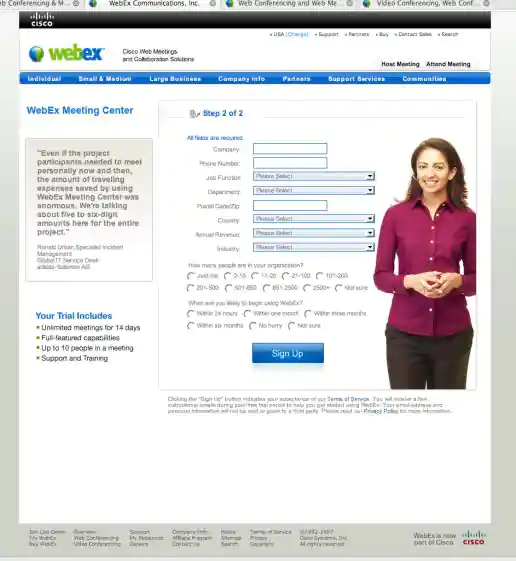
-
Insightly Homepage Evolution (2013-2016)
Version 1
Project Description: From 2013 through 2016 I was the front-end developer for Insightly.com in charge of translating layered Photoshop PSD or Sketch files into HTML, CSS, and Javascript.
Click for project detail view
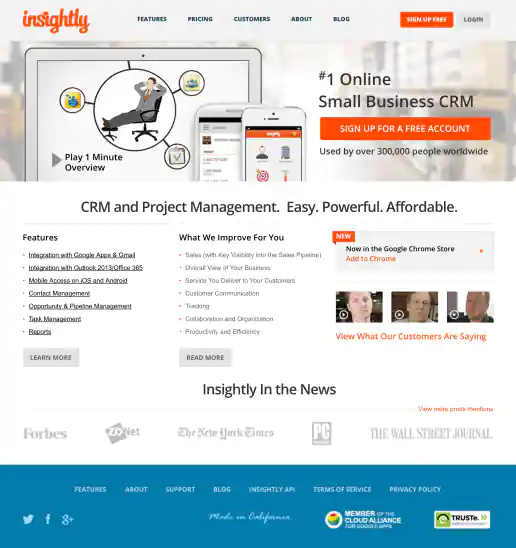
-
Vendio SingleFeed “We Make It Easy” Banner Ads
Project Description:
Click for project detail view

-
Vendio SingleFeed “Top Shopping Sites Checked List” Banner Ads
Project Description:
Click for project detail view

-
Vendio SingleFeed “Simple Math” Banner Ads
Project Description:
Click for project detail view
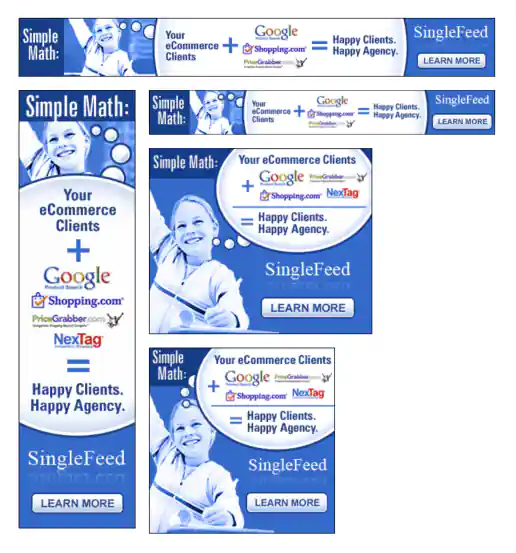
-
Vendio SingleFeed Banner Ads
Vendio SingleFeed 300x250 Banner Ad Directions
Project Description:
Click for project detail view
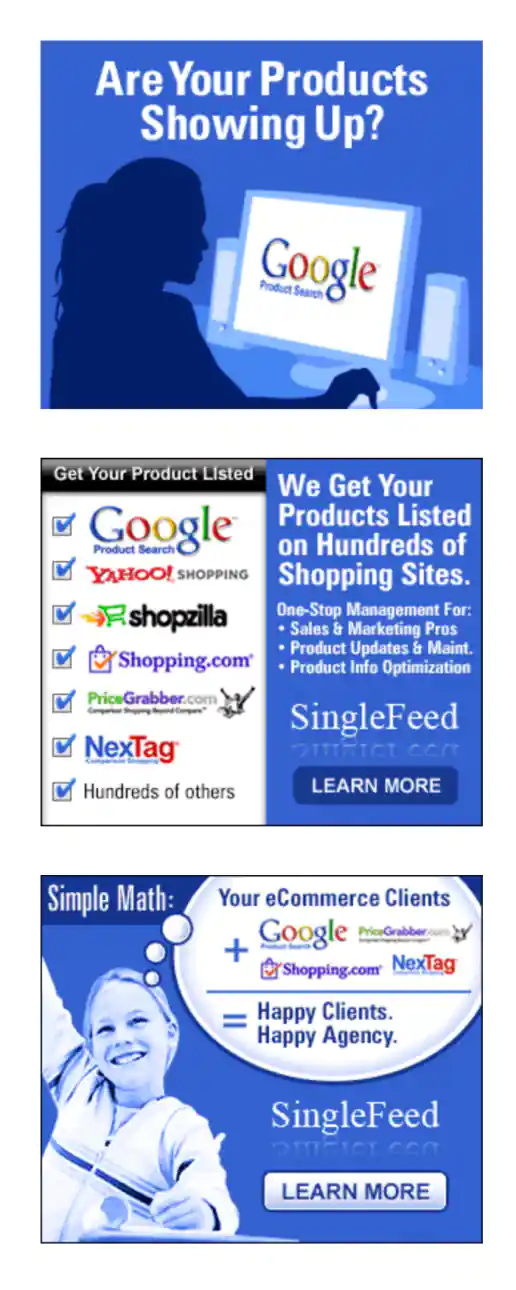
-
VDOPhone Software Application Interface Redesign
Project Description:
Click for project detail view
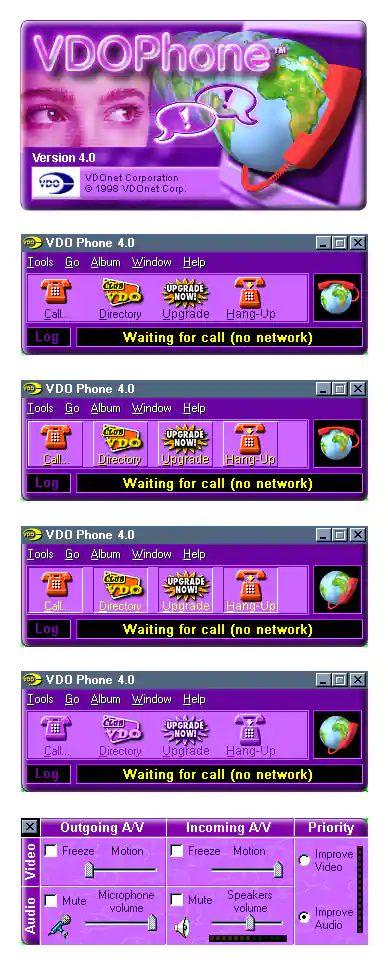
-
Cisco Webex Free Trial Signup Step 2 Form, Multi-variant Test Variations
User Flow Map Showing Which Screen Is Being Redesigned Within The Current Experience
Project Description: To help explain what I was working on and the user experience which I based my decisions on, I created a quick user flow diagram showing screenshots along with short text explanations of the user journey both before and after interacting with the sign-up screens I was working on. This helped focus decisions to specific areas, optimize content to improve user experience, and identify most effective opportunities for multi-variant testing. Each of the variations were based on learnings from other Cisco Webex products, team input/feedback, plus learnings I incorporated from studying best practices in form design, lead generation, and UX marketing design.
Click for project detail view
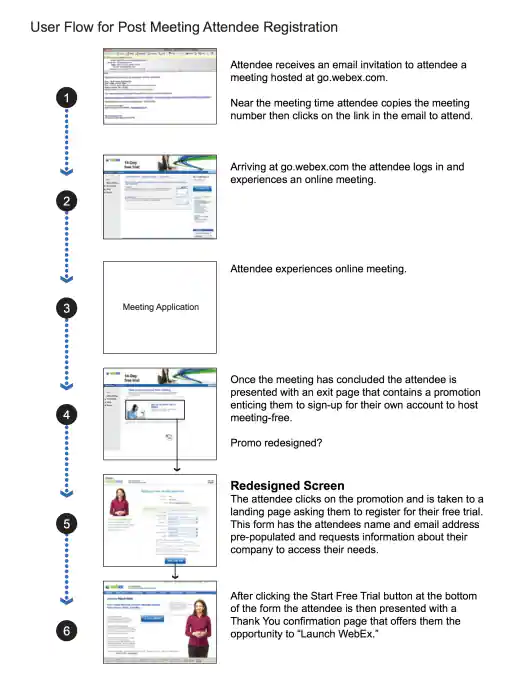
-
HPShopping.com Warehouse Sale Campaign
Themed Store Landing Page
Project Description:
Click for project detail view